How to Find Your iPhone Even When it’s Switched Off is a question you shouldn’t ask if after you are done consuming the bulk of knowledge in this article.
The Find My Phone feature on iOS has proven to be extremely useful over time, allowing iPhone users to track down a misplaced (or stolen) phone, find it and even notify the authorities immediately from wherever you are.
With the iOS 15 upgrade, you’ll be able to do even more thanks to the newly introduced feature “Find my Network,” which allows you to locate your phone even when it’s turned off or out of battery power.
Although, Apple has not shared the specifics of how this feature will work.
However, according to MacRumors, the U1 chip, Bluetooth, and NFC continue to operate in the background even when your iPhone is totally turned off or even out of battery power.
Key Takeaways
- The U1 chip, Bluetooth, and NFC feature on iOS continue to operate in the background even when your iPhone is totally turned off or even out of battery power.
- The “Find my iPhone” is not available for all iPhone Devices.
- You can Find your iPhone Using another iPhone, PC or Via any internet connected Device
iPhones that can utilize the Find my Phone Feature
If you are using the iPhone models listed below, you will be able to locate your iOS device that has been turned off.
- iPhone 11
- iPhone 11 Pro / iPhone 11 Pro Max
- iPhone 12 / iPhone 12 Mini
- iPhone 12 Pro / iPhone 12 Pro Max
- iPhone 13 / iPhone 13 Mini
- iPhone 13 Pro / iPhone 13 Pro Max
How to Find Your iPhone Even When it’s Switched Off
Users who wish to make use of the feature can do so by following the steps outlined below:
- Navigate to the Settings menu, choose your name, and then select “Find My” or “Find my iPhone“.
- Select “Find My iPhone” from the drop-down menu.
- Turn on the Find My Network feature.
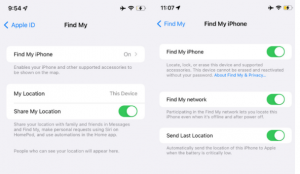
- The “Find My iPhone” feature can be utilized on MacOS, another iPhone, or by signing into www.iCloud.com/find on a web browser. These are methods that can be used to track down your device once it has been activated.
In order to verify whether or not this function is operational, when you shut down your phone, look for the wording “iPhone Findable After Power Off” next to the power-down toggle button.
Bottom Line
In our opinion, this is a very good feature that will prove to be extremely valuable in the long run.
Having this knowledge on “How to Find Your iPhone Even When it’s Switched Off” is a must have for every iPhone and iOS user in general.
The popular saying, sharing is caring comes to mind when we are concluding on valuable information such as this.
Feel free to click on the social media icons below to share this publication with friends and family.
If for some certain reasons, you are not able to find what you hoped you will find. Kindly drop a comment in the comment section below and we will immediately point you in the right direction.
See what others are Reading:


