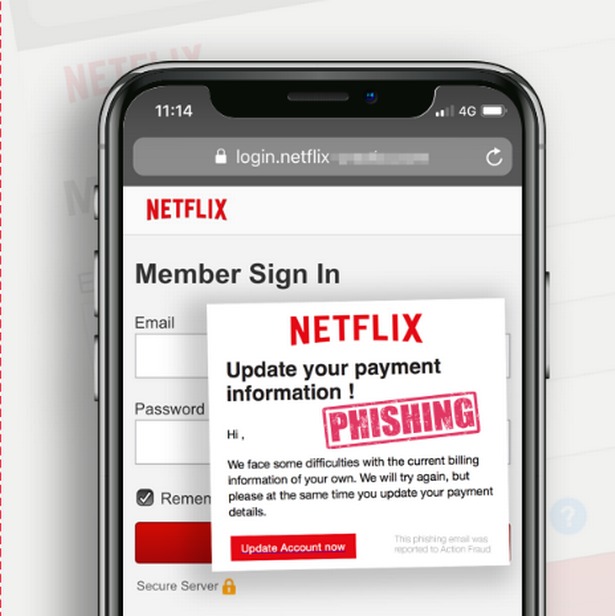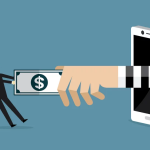Entertainment shouldn’t be a burden for anyone, that’s why it’s called having fun and what is more entertaining than Netflix and chill?
Well the fun stops when you get that exorbitant bill at the end of the month for your Netflix subscriptions even after you had to get data just to watch your favorite movies.
At this point it looks like a really good idea to just share your subscriptions to this service with other individuals, so you can reduce the cost of your monthly subscription payment and it looks so easy.
Just sign up using your email address and some personal data, share it and finally you can Netflix and chill without being scared about the size of that monthly subscription fee.
Totally wrong! There are some things you should know before sharing your subscriptions with others.
The Risks of Subscription Sharing Platforms
1. YOU CAN BE ROBBED
Yes that’s right, identity theft is also stealing. Remember when you answered those seemingly innocent requests for your personal data and demographic information like your name, email, home address, password and your credit card details?
This makes it very easy for a criminal minded individual to steal your vital information and either commit crimes while using your identity or rob you personally .
2. YOU CAN BE EASILY MANIPULATED
With the information that you have already supplied this cyber criminal, you can be targeted for phishing and be manipulated into giving out more of your information or even installing a manipulative software that will make it easier for them to commit crimes either virtually or physically.
3. YOU CAN BE HACKED
Cyber criminals and fraudsters can use your emails and password to hack your other accounts and trick people into donating to a false cause under your name.
No one is a stranger to stories of gaining access into their accounts and this is one way to ensure that your accounts are definitely accessed.
Do not fret though, there is still a way for you to reduce that monthly subscription fee without suffering any of the above set backs.
Reducing subscriptions is not a bad thing but one just has to maintain the highest level of security while doing so.
To ease the burden, set up family sharing on your IOS or Android device as it allows you to purchase goods and services without giving out personal information.
Here are some easy to follow instructions on how to set up family sharing on your IOS device.
How to set up Family Subscription Sharing on iOS Devices
Step 1: Locate settings on your IOS device.
Step 2: select your name.
Step 3: select family sharing.
Step 4: write the name or email address of the family members you want to add.
Step 5: follow the ensuing instructions
How to set up Family Subscription Sharing on Android Devices
For your Android device :
Step 1: Open the Google one App.
Step 2: At the top, open settings.
Step 3: select manage family settings.
Step 4: Turn on the share Google one with your family members, for confirmation tap share on the next screen.
Step 5: select manage family group and follow the instructions to complete the set up.