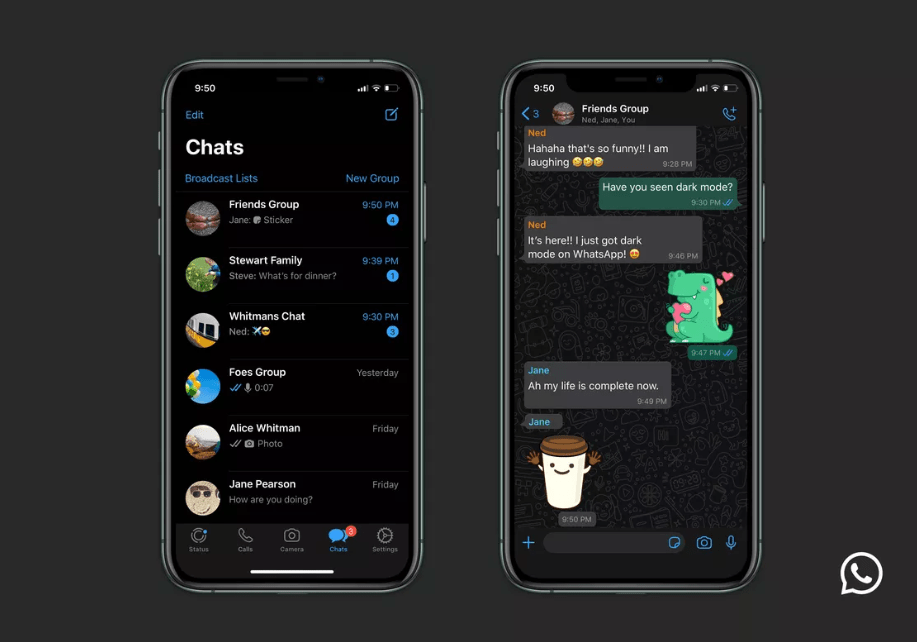WhatsApp Dark Mode – is one the most anticipated features on WhatsApp that has lingered for so long.
The good news is that Dark Mode is now available worldwide for both iOS and Android users.
The Dark mode for WhatsApp offers a totally new look despite the same familiar WhatsApp user interface.
It has been designed to reduce eye strain in low light environments and improve better chatting experience.
This feature was first made available for only the Whatsapp beta testers. If you are not familiar with what Whatsapp Beta tester is all about, kindly click the link below for better understanding.
Now every WhatsApp user out there can now have a feel of the Whatsapp Dark mode.
Here’s what WhatsApp has to say
When designing dark mode we spent time researching and experimenting with a focus on two particular areas:”
- Readability: When choosing colors, we wanted to minimize eye fatigue and use colors that are closer to the system defaults on iPhone and Android respectively.
- Information Hierarchy: We wanted to help users easily focus their attention on each screen. We did this by using color and other design elements to make sure the most important information stands out.
How to Activate WhatsApp Dark Mode on Android and iOS?
WhatsApp users on Android 10 operating system and iOS 13 operating system can make use of dark mode by enabling it in the Whatsapp system settings.
While Whatsapp users on Android 9 operating and below can simply go into their WhatsApp Settings
- Click on Chats.
- Head over to Themes.
- And select ‘Dark’.
If you have followed my guide correctly and you still don’t see it.
Just upgrade your WhatsApp to the latest Version and you’re sure to start rocking the WhatsApp Dark mode in no time.
Let me know your opinion in the comment box below.