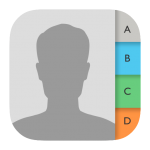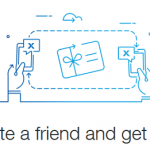Users of the iPhone are currently receiving the iOS 16.3.1 update, which coincides with the release of iPadOS 16.3.1.
These updates contain fixes to improve the functionality of iCloud, Siri, and Find My iPhone, as well as enhancements for Crash Detection for the latest iPhone 14 and iPhone 14 Pro models.
Must read: What is Apple Digital Legacy & How to Set Up Easily
How to Update your iPhone to iOS 16.3.1
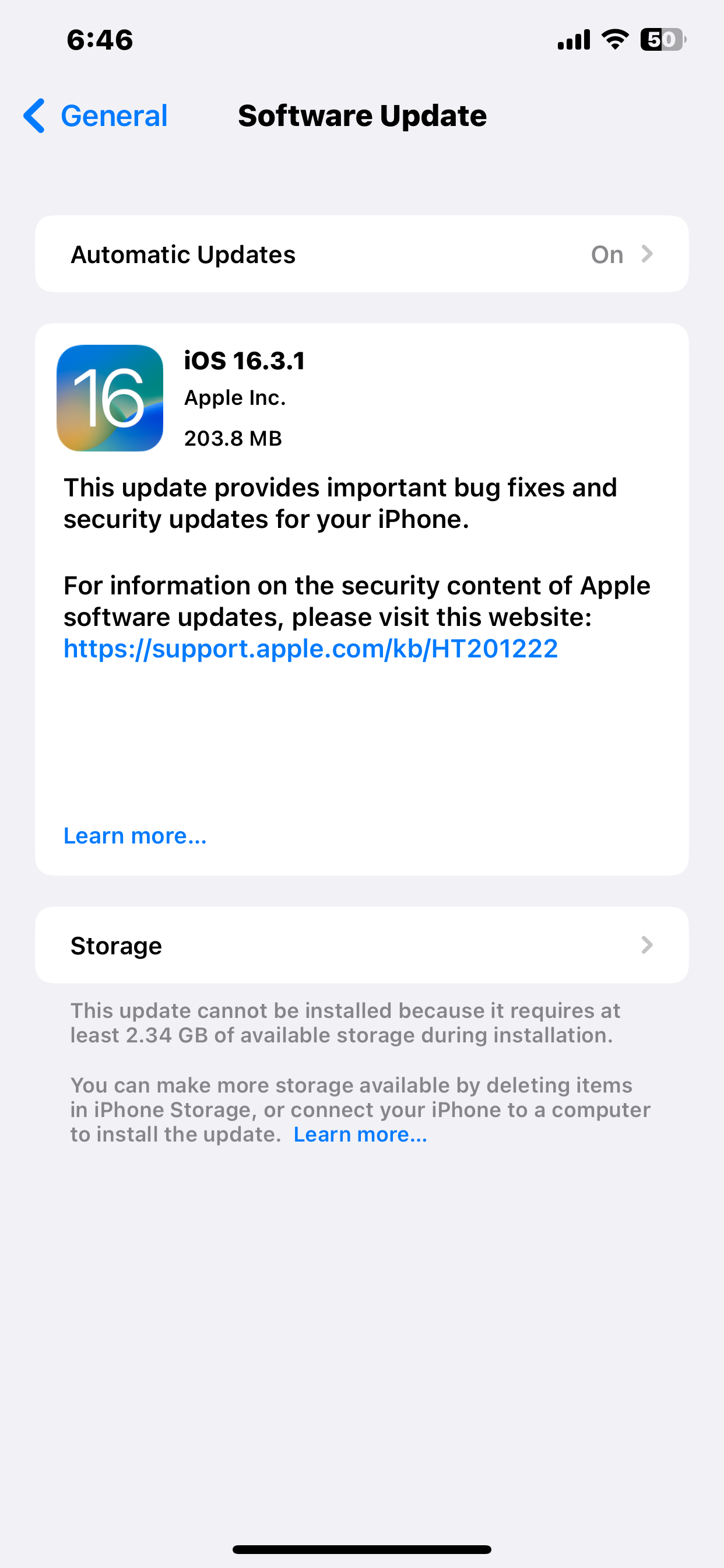 You can keep your iPhone up to date with iOS 16.3.1 by following the below steps;
You can keep your iPhone up to date with iOS 16.3.1 by following the below steps;
- Goto iPhone Settings.
- Select General
- search for Software Update from the menu that appears.
- Click on Download and Install.
The build number for the most recent update, which was just released, is 20D67. It is downloadable for free on any iPhone that was released after the iPhone 8 and is capable of running iOS 16.
This includes the iPhone x, iPhone XSmax, iPhone 11, iPhone 12, iPhone 13, and the just-released iPhone 14.
See this: Is Apple now copying features from Android that have been around for years?
According to Apple,
“This update provides important bug fixes and security updates for your iPhone.”
The following is a complete list of the release notes for iOS 16.3.1:
- iCloud settings may be unresponsive or incorrectly display if apps are using iCloud
- Siri requests for Find My iPhone may not work
- Crash Detection optimizations on iPhone 14 and iPhone 14 Pro models
Alongside iOS 16.3.1, Apple is also rolling out the following updates for its other platforms today:
- HomePod Software Version 16.3.2
- iPadOS 16.3.1
- tvOS 16.3.2
- watchOS 9.3.1
- macOS Ventura 13.2.1
Note that after a new software update has been installed on your iOS, iPadOS, tvOS, or watchOS, the version cannot be rolled back to an earlier version.
Join our 14,000+ Tech Enthusiasts on Whatsapp before it fills up again and never miss our member’s exclusive Technology News & Valuable Guides to discover new features of Smartphones, Software, Computers, and so much more.
Gain Access Now!
See what others are reading:
- Easiest way to Set up, Install and Use an eSIM on your iPhone
- Google’s Bard AI: What is BARD AI and How Can It Rival ChatGPT?
- WhatsApp Update: You Can Now Share up to 100 media files in Chat