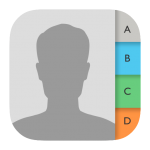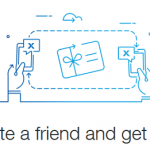How a computer gets infected by viruses and malware is a very serious issue to overlook. In fact, you may be already infected by viruses, malware, and spyware but you do not know.
In this present age of digitization, where almost anything you can think of can be stored in a flash drive, hard disk drive, memory card, etc. Imagine such a storage device where very important files and data are stored and not backed up; gets infected.
The result could be very devastating and disastrous.
No matter the rate of virus spread in this modern age, We are happy to let you know there are still ways and countermeasures to take to stop these attacks.
Read this first: What is Computer Virus: In-depth Knowledge
Key Takeaways
- Malicious software and viruses can spread from one device to another.
- Do not connect to an infected device.
- Be careful when opening email attachments.
- Some ads contain virus.
- Fake antivirus software exists.
- You can get infected via social media platforms.
Related article: How to back up android phone contacts
It’s very advisable to have a working anti-virus and anti-malware installed on your device. Emphasis on “working” antivirus. We say this because there are many anti-virus software that is just sitting around on your computer or mobile Phones and the truth is, they are not active.
The reason could be that they are not regularly updated to combat the new and everyday increasing number of viruses and malware or simply because they are free.
Yes “free” why do you think software and programs, in general, are created in free, pro and premium versions?
Does it not occur to you that there must be something you are missing out on while using these free versions?
Well, apart from antivirus and anti-malware software, there are a couple of other ways, which we can adopt to avoid these cyber-infections.
We did a quick run-through on this particular issue, so We’ll be enlightening you on how they get infected together with countermeasures.
There’s a quote that says;
“you can’t tackle a problem without first finding out where it came from”.
HOW COMPUTER AND GADGET STORAGE DEVICES GET INFECTED
Here is a glance at how your tech gadgets can get infected easily;
1. CONNECTING TO AN ALREADY INFECTED DEVICE
This is the number one way, malware and virus spread from one device to another. The huge spread of viruses is basically in the process of file exchange.
Since there is no way a person can have it all, one needs to collect files or transfer them through a medium.
It could be a wireless transfer or transfers involving USB cables, USB thumb/pen drives, memory cards and so on.
During this process of transfer, viruses are given the freedom to move from one device to another.
Counter-Strike: Make sure you copy files from a trusted device and even so, there is a 100% chance that you won’t know if a PC contains a virus or not.
To tackle this, Download and install a working antivirus.
We recommend Avast anti-virus or bit defender.
Don’t Miss: Revealed: Top 6 In-demand Tech Jobs in the World Right Now
2. DOWNLOADING ALREADY INFECTED FILES
There are a great number of files on the internet today that contains virus and malware. Ranging from music, pictures, games, software etc.
Downloading these infected files automatically gets your device infected. We usually, advise friends to download from only trusted and legit sites that ensure safe downloads like Softpedia and filehippo.
Counter-Strike: Download files from websites that offers already scanned software and files in zip format also you can install antivirus for internet security. we recommend avast internet security.
Related Post: Understanding NFT: Everything you Need to Know about Non-Fungible Token
3. OPENING EMAIL ATTACHMENTS
Electronic mail is one of the most widely used mediums to transfer data and information. Many of these emails come with attachments.
If these attachments contain virus or any malware, once they are opened you get infected.
Beware of attachments containing .exe and .dll extensions. These extensions are majorly for programs.
Counter-Strike: Open only attachments that you are quite aware of who sent them and also install a working antivirus.
A good antivirus will not only keep your system protected but will also scan incoming emails and attachments.
Must See: Top 11 Richest Programmers in Nigeria and their Net Worth
4. CLICKING ON ADS ON MALICIOUS WEBSITES
You can get your phones, pc and any device you usually use in visiting the web infected, simply by clicking on malicious adverts placed on websites.
These ads are coded with adware bugs immediately after they are clicked, the virus programs behind this ad starts running.
They first download themselves into your device and start their operations.
Counter-Strike: Installation of firewalls and antivirus can stop their operations and nullify their attacks, also keep in mind what kind of ads you click on.
Relevant Insight: Is Apple now copying features from Android that has been around for years?
5. NETWORK CONNECTIONS
Many devices are usually connected to home networks (wifi, hotspot, broadband, etc) which are interlinked with other devices.
If one of these devices contains a virus or malware already, these network connections allow room for the spread of virus between the connected devices.
Within few minutes, all connected devices may be infected. In recent times the use of Bluetooth, wifi, WLAN, hotspots, etc has been adopted by phones, android gadgets and pc developers to transfer files.
Equally virus and malware have been easily transferred through this same medium. Examples of software that uses this medium to transfer files are Xender, flashshare, shareit, etc
Counter-strike: There is not much you can do in this kind of situation, although a regularly updated firewall and antivirus will assist a great deal once your firewall or antivirus becomes inactive, the result could be disastrous.
Popular right now: How to Find Your iPhone Even When it’s Switched Off
6. DOWNLOADING FAKE ANTIVIRUS SOFTWARE
Not all antivirus software you see on the net is actually an antivirus, in fact, most of them do the opposite of their purpose.
It is advisable to always download antivirus software from trusted sites like Softpedia, which ensures your safety, by downloading files from them.
Beware of free software also, a major attraction that deceives people into downloading spyware, malware, virus, etc into their phones and gadgets is the tag “free”.
Counter-strike: Download and install softwares only from trusted and legit sites, it’s preferable to purchase premium antivirus software instead of the free ones.
Related Article: What is Apple Digital Legacy & How to Set Up Easily
7. THROUGH SOCIAL MEDIA
Yeah, through social media. Are you surprised? We have a friend who can code messages into a mere picture, to the ordinary eyes it’s just a picture but behind these pictures are computer codes. Pictures, videos, music and files in general can be transferred from one person to another regardless of distance, through the use of social media like Facebook, Twitter, Instagram and the likes of them.
For instance, a picture containing a virus code is sent to an individual, immediately after the picture is viewed or opened the codes behind the pictures starts running and before he/she knows it, they’ve been infected.
Counter-Strike: An updated internet antivirus will be able to filter pictures, music, videos and other files before they are downloaded to your device. Also, make sure you do not open files with .exe and .dll extensions sent via social media friends you do not know.
These precautions will minimize the risk of virus and malware spread.
Alright over to you, do you think we missed something? Are there other topics you’ll like to know that we didn’t mention? Share your thoughts in the comment box below. As usual, we will love to answer.
If you find this article useful. Do consider sharing it on Facebook, Whatsapp, Twitter, etc
See what others are reading:
- Types of Computer Virus: In-depth Knowledge
- 7 signs to know your Computer has been infected by Virus
- Ransomware Alert: Android devices are under Attack!
Copyright Warning! The articles found on this site are a result of well-researched information. We do our best to provide our readers with original and high-quality guides. Contents on this website may not be copied, republished, reproduced and redistributed either in whole or in parts without due permission or acknowledgement. In the case of re-publication on online media see the consequences of copyright infringement by Google.